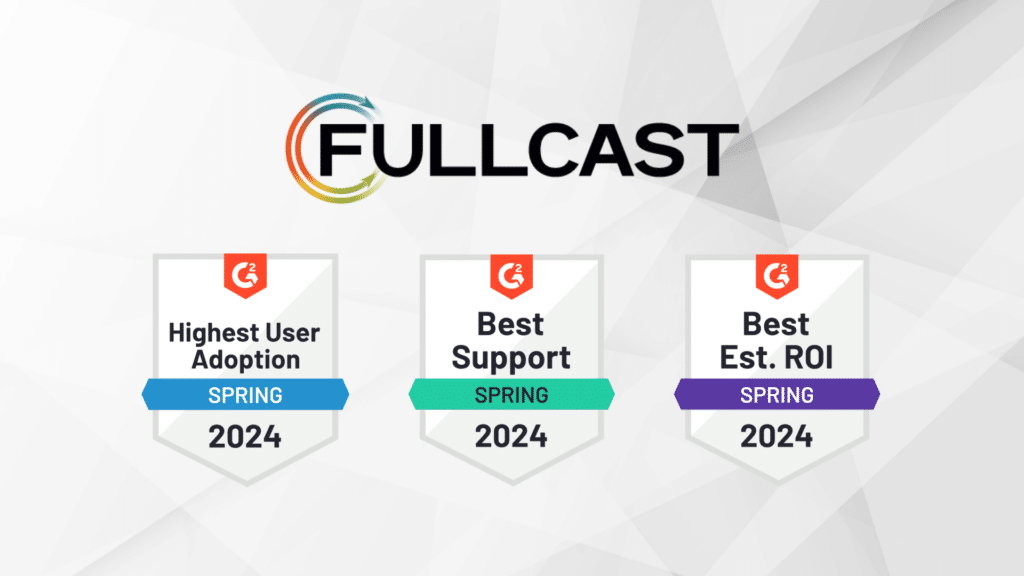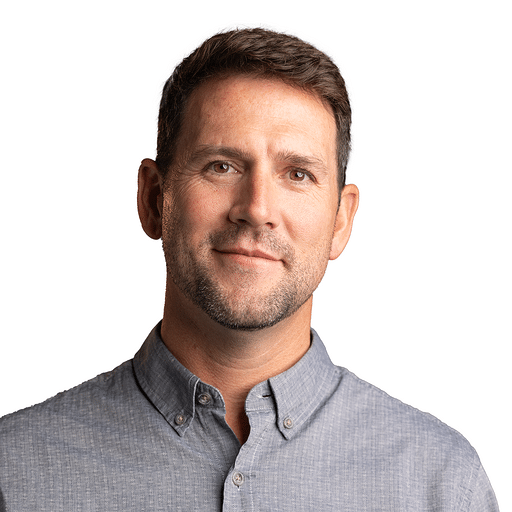Most ops folks would readily admit that the things that matter the most are the most boring. Account family hierarchies are one of these topics.
For simpler GTM designs and smaller sales teams, hierarchies aren’t as important. But, if your go-to-market strategy relies on a global enterprise sales motion, it is important to handle account hierarchies thoughtfully. Without a clear view of account family structures and roll-ups you risk missed opportunities, inefficiencies, and internal conflicts.
This blog post will cover:
- Why should you care about Account Family Hierarchies?
- Why is it so hard to deal with Account Family Hierarchies?
- How does Fullcast solve this problem?
Why should you care about Account Family Hierarchies?
Account hierarchies allow you to visualize a company’s structure, helping your team to calibrate their strategy accordingly. Here are common mistakes we see when GTM teams don’t have a complete view of account hierarchies.
1. Attempting to sell to an entity that does not make purchasing decisions.
Corporate structure has a huge impact on how you sell into a company, as decisions for different products or services get made at different levels of the hierarchy. For a SaaS company, for example, your reps could waste time tracking down a contact at a local office, only to eventually find out that purchasing decisions are made at the headquarters.
2. Missing opportunities to cross-sell and upsell.
If you have a customer that is part of a larger corporate family, you basically have a foot in the door at other divisions, departments, or subsidiaries of that customer. For example, if ESPN is already a customer, you may consider having your ESPN rep also seek to enter other companies in the Disney family.
3. Risking violating trade or legal regulations.
If you aren’t aware of the legal structure and corporate hierarchy of multinational enterprises, you risk becoming legally vulnerable. This could mean inadvertently doing business with a subsidiary of a banned entity or constructing contacts and purchase agreements in accordance with the laws of one country rather than the correct company.
4. Inability to react quickly to mergers and acquisitions.
Keeping up to date on M&As lets you mitigate losses, such as when an opportunity gets lost due to an acquisition, OR capitalize on new opportunities, such as an opportunity to upsell after a merger. Having the ability to track these changes allows your team to stay aligned with the go-to-market strategy and revenue targets.
5. Getting blindsided by requests for corporate pricing and discounting.
If you negotiate a deal with a parent company without realizing what its subsidiaries are, you may end up having to honor pricing structures at a scale that is much greater than you planned for.
Why is it so hard to deal with Account Hierarchies?
In theory, it is easy to find out about corporate family structure. Third-party data providers, such as Dun and Bradstreet, maintain corporate family trees that you can purchase. Unfortunately, in practice, keeping your CRM up-to-date and organized is a huge challenge. These are some of the most common struggles that RevOps teams face:
1. Maintaining hierarchies is a manual process.
Although data providers claim to have the most up-to-date information, often a field sales rep will be the first to report a merger – before the data in your system has been refreshed by the provider. (Because it’s very expensive to update your CRM with third party data, most companies do it on a schedule, not in real time.)
2. Linking accounts is not automatically done by third-party data providers.
When you purchase account data from D&B you can pipe it into your system, but if you want to visibly see the account hierarchies, you need to manually construct the connections between accounts in your CRM, by filling in the Parent ID field in SFDC.
3. Automating the links with Salesforce’s flows misses some key scenarios.
SFDC does have some functionality to manage account hierarchies. But, ultimately, it is not robust enough to satisfy the practical needs of most enterprise GTM strategies. For example, SFDC can link an existing parent account to a newly created child account. However, it can’t create a parent account and link it to pre-existing child accounts. (More SFDC’s capabilities below).
How does Fullcast solve this problem?

Many ops teams choose to build custom Salesforce flows to manage account hierarchies. This approach allows you to address the following scenarios:
- New Child Accounts: You can link an existing parent account to a new child account
- Mergers and Acquisitions: Updating an account’s parent when the data provider updates hierarchy data
- Manually override: Preventing automated changes to specific parent-child relationships (but this is a simple check-box, not something you can create automated rules for)
Beyond this, the account hierarchy policy in Fullcast’s territory management software accommodates several other scenarios which cannot be dealt with in a flow:
- Account Deletion: Update a hierarchy when a middle parent is deleted
- New Parent Accounts: Linking existing subsidiaries to net-new parent accounts
- Multi-level Hierarchies: Managing links between parent and child accounts, regardless of whether the parent pre-dated the child in the system
Since it’s not necessary that all child companies enter the system after the parent companies AND since account hierarchies are changing all the time, Fullcast’s account hierarchies can give important visibility to your enterprise strategy team.
If your team has been manually tracking hierarchies in Salesforce, you’ve probably spent many hours modifying the relationships so that your team can gain insights from the hierarchy information.
Here are four key features we built into our account hierarchies policy which we hope will make your life easier.
1. Simulation Mode
Most ops teams that rely on hierarchies have spent hours manually updating and fixing things in SFDC. So it’s understandable to have a fear of automation coming in and overriding all of that work. This is precisely why we have our simulation mode. Before you take the plunge, we can create a field that lets you simulate how the policy will affect your existing hierarchy configuration.
2. Custom hierarchies
We know that D&B’s legal corporate representation doesn’t always align with the way your company sells. Whether you are trying to account for nuances caused by franchises, private equity, holding companies, governments, the Fullcast policy allows you to create custom hierarchies that are tailor-made to your GTM motion.
3. Multiple data sources
If your team has carefully structured rules for your sources of truth, you’d be upset if hierarchies could only be created from a single data source. Our policy can use multiple data sources so that you are getting all of the right information to keep your GTM plan on track.
4. Manual Override
At the end of the day, reps are often the first in a sales org to know about big changes like M&A, which can take years to be updated in D&B. Unlike the one-dimensional “don’t touch this” override checkbox in salesforce, our policy allows you to specify the conditions for manual override.
How do you setup account hierarchies?
Configuring account hierarchies in Salesforce requires building a custom flow. However, previously in this blog, we pointed out the limitations of that approach.
When using the Fullcast platform, we have a policy which allows you to easily customize and implement rules to automate the management of account hierarchies. Since we have already built this policy, all you need to do is check off a few preferences and then turn it on.

Best Practices for Account Hierarchy Management
On our support site, we have a detailed explanation of data policies which correspond with some of the best practices for account hierarchy management.
In short, we suggest:
- Optimize for the customer experience. If you’ve ever called a call center and you get bounced around between departments, it’s never a good experience. Likewise, it’s confusing and annoying for customers to have too many changes in the way they interact with your company.
- Encourage a team mentality among sales reps. Because there are bound to be disagreements, emphasize the importance of finding a mutually agreeable solution to the most common scenarios.
- Keep quota and compensation plans stable. Changes in these financial elements can quickly lower morale, which impacts ability to sell.